How to install Line Messenger on Ubuntu 14.04
1. open terminal to install winesudo apt-get install wine winetricks -y
2. open winetricks to install vcrun2008
winetricks
wine will install some library on the firsttime, after finish we will install vcrun2008
- select the default wineprefix
- install a Windows DLL or component
- select vcrun2008 and install
3. Download & Install Line Messenger
cd /tmp
wget http://cdn.line-apps.com/client/win/new/LineInst.exe
wine LineInst.exe
install it
5. Install font for support Thai language
wget "https://docs.google.com/uc?authuser=0&id=0B4BVfmN-CsL5YnV1dXFidEVpNmM&export=download" -O tahoma.zip
unzip tahoma.zip
cp tahoma/* ~/.wine/drive_c/windows/Fonts/
6. Reopen Line Messenger
.png)




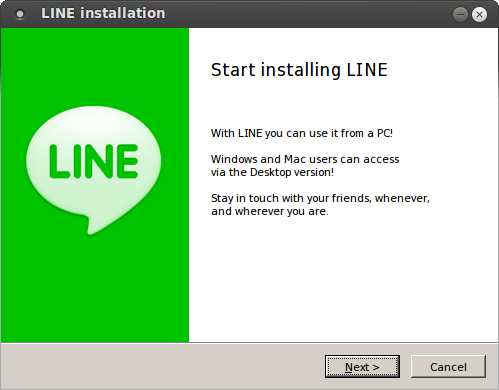







0 comments: